Ethereum’s DAG size will exceed 4GB before the end of the year (as if 2020 could get any worse) and that means as much as 60% of the cards currently mining will no longer be able to mine ETH. So what will miners who have these cards do when this event occurs?
First, you can try to squeeze a bit more juice out of these cards using the methods recommended by the major ETH Mining OS maker. In their English-language Telegram group they posted the following troubleshooting guide:
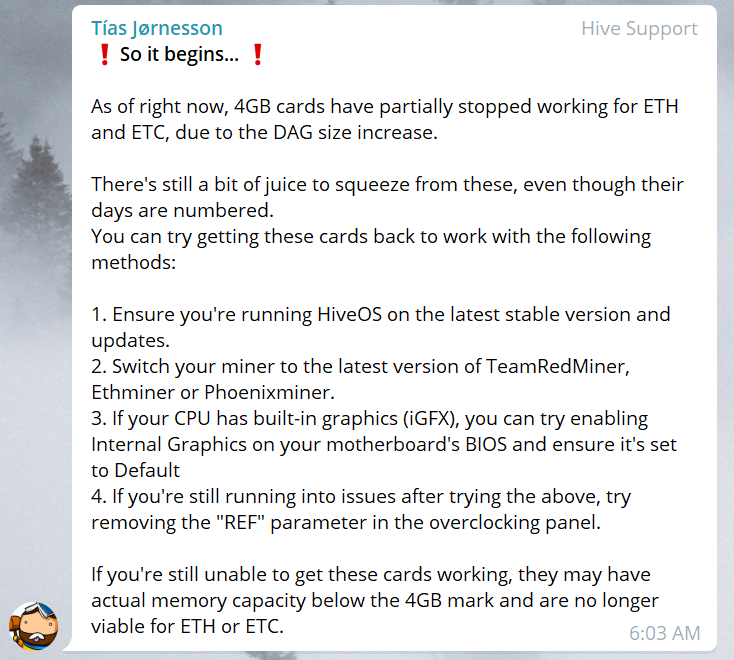
Troubleshoot HiveOS
- Update to latest version
Ensure you’re running HiveOS on the latest stable version and updates
- Switch your pool
Switch your miner to the latest version of TeamRedMiner, Ethminer or Phoenixminer
- Enable CPU graphics
If you CPU has built-in graphics (iGFX), you can try enabling Internal Graphics on your motherboard’s BIOS and ensure it’s set to Default
- Remove “REF” parameter
If you’re still running into issues after the above, try removing the “REF” parameter in the overclocking panel
If all else fails, you may not be able to keep mining on your cards due to the DAG limit. If you’re looking for where to sell your graphics cards when they become obsolete for mining Ethereum, check out our guide or contact us for an offer.
