Sell PC Parts: A Complete Guide
Want to turn your old PC parts into cash? Whether you’re upgrading, cleaning out a closet, or clearing out an office, selling your used PC hardware is easier than you might think.
In this guide, we’ll walk you through:
- What parts are worth selling
- Where to sell them
- How to get the best value safely
Need to sell a large quantity of parts?
If you’re an IT department, business, or miner with bulk hardware to liquidate, Bitpro offers hassle-free bulk purchasing services.
We pick up anywhere and pay you fast — no effort required.

🧭 Best Ways to Sell Your PC Parts
There’s no one-size-fits-all. The right way to sell depends on how much time, effort, and risk you’re willing to take.
| Method | Pros | Cons |
|---|---|---|
| 3rd party market: eBay | Largest buyer pool, best seller protections | Time-consuming, buyer disputes, higher fees |
| P2P markets: Facebook / Reddit / Craigslist | Access niche audiences, low/no transaction fees | Little/no buyer protections, flaky buyers, scam risks |
| Intermediated P2P: Swappa / Jawa / Stockx | Niche buyer pool, verification services | Time-consuming, higher selling costs |
| PC Part purchasing companies like Bitpro | Convenient, secure, bulk-friendly | Slightly lower payout than DIY methods |
| Local computer shops | Instant sale, safe transaction | Lower offers, selective buying |
| ITAD Companies | Convenient, least picky, bulk-friendly | Typically lowest payout |
💬 Tip: If you have just a few parts and don’t mind handling sales yourself, online marketplaces work. If you want fast, secure, bulk sales, PC part purchasing companies are your best move.
💸 Which PC Parts Are Worth Selling?
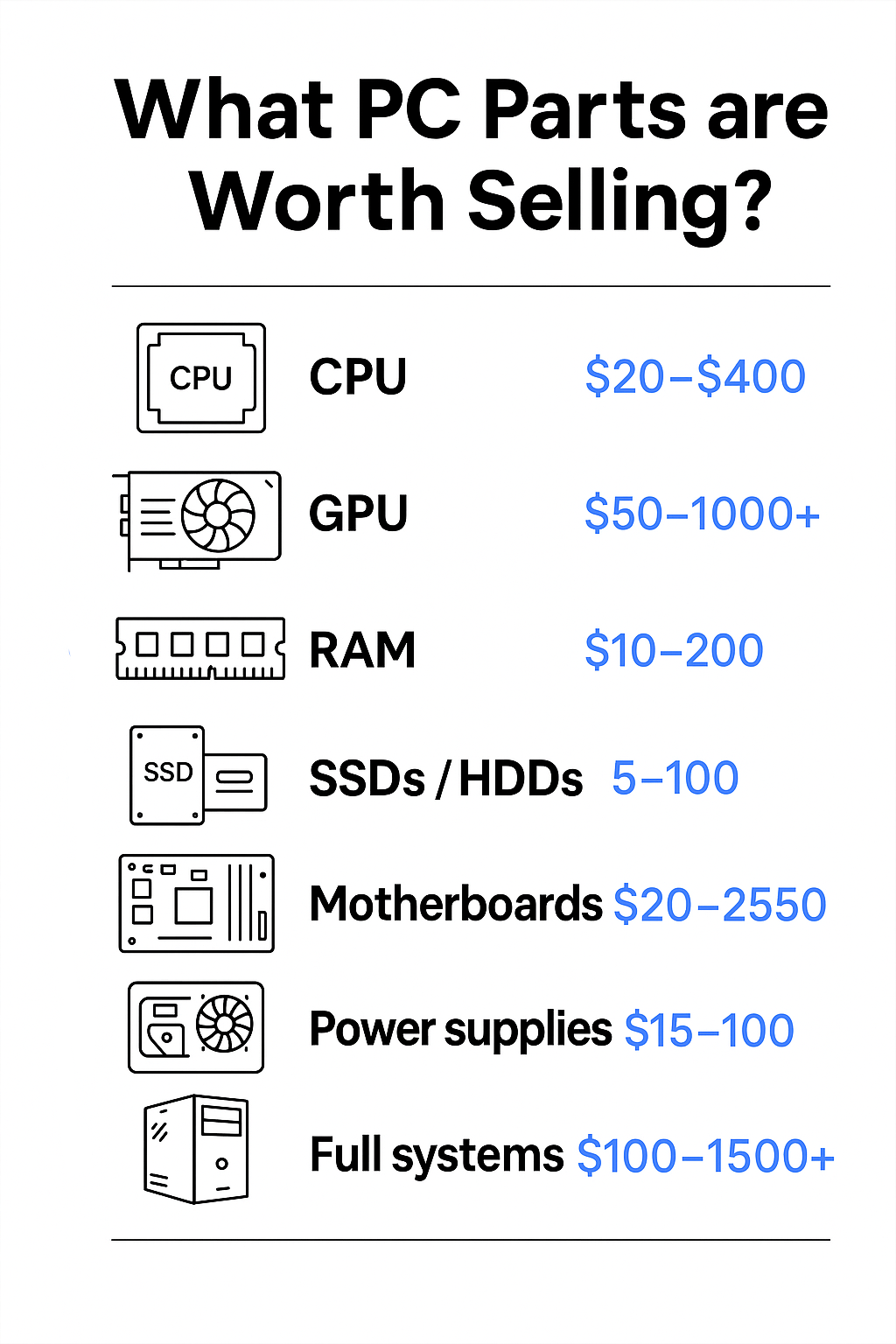
Not everything holds value equally. Here’s a quick rundown of what’s worth selling (and rough value ranges as of 2025):
- CPUs (Intel, AMD Ryzen) — $20 to $400+
- GPUs (RTX, RX series) — $50 to $1000+
- RAM (DDR4, DDR5) — $10 to $200
- SSDs / HDDs — $5 to $100
- Motherboards — $20 to $250
- Power supplies — $15 to $100
- Full systems — $100 to $1500+
Key Factors That Impact Value:
- Brand and model
- Age and generation
- Condition (clean, working, no missing parts)
- Completeness (cables, accessories)
📦 How to Prepare Your Parts for Sale
Presentation and protection make a huge difference — not just in price, but in whether your parts survive shipping. For more detail, read our guide on preparing items for sale.
1. Clean Your Parts
- Use compressed air to remove dust.
- Wipe surfaces gently with a microfiber cloth.
- For stubborn grime, use isopropyl alcohol (carefully).
2. Remove Old Thermal Paste
- Especially important for CPUs and GPUs.
- Use isopropyl alcohol and a lint-free cloth.
3. Protect Against Static
- Handle parts with an anti-static wrist strap.
- Store and ship in anti-static bags if possible.
4. Package Properly
- Use plenty of padding (bubble wrap, foam).
- Box parts snugly to prevent movement.
- Double-box expensive items.
🔐 Safety and Security When Selling
Selling tech has real risks — protect yourself and your data.
Wipe Your Storage Devices
- Use tools like DBAN or built-in secure erase functions.
- Simply deleting files is not enough.
Watch for Scams
- Don’t ship until payment clears.
- Be wary of buyers requesting unusual payment methods.
- Our detailed guide provides more information on avoiding risks when selling PC parts
💬 Frequently Asked Questions: Selling PC Parts
Selling individual components often yields higher returns, especially for in-demand parts like GPUs, CPUs, and RAM. However, listing and shipping each item separately requires more effort. If you’re looking for convenience, selling the entire system might be preferable, but finding a buyer will likely be more difficult. Also, a whole PC is expensive and much more likely to be damaged in shipping, requiring you to sell it locally in person or disassemble the heavier components, such as the GPU.
Research recent sales of similar components on platforms like eBay by filtering for “Sold Items.” This provides a realistic market value. Additionally, consider using trade-in sites for instant quotes, keeping in mind that they might offer slightly less than direct sales but provide convenience and security. For more thorough walkthrough, check out our guide.
– Clean the components: Remove dust and ensure they’re presentable.
– Test functionality: Verify each part works correctly.
– Secure packaging: Use anti-static bags and cushioning materials to prevent damage during shipping.
– Document serial numbers: Photograph serial numbers to protect against fraudulent return claims.
Simply deleting files isn’t sufficient. Use data-wiping software like DBAN or built-in tools to perform a secure erase, ensuring personal data can’t be recovered.
Yes, potential risks include scams, chargebacks, and fraudulent returns. To mitigate these, use reputable platforms with seller protections, document all transactions, and communicate clearly with buyers. For a deeper dive, we have a guide on avoiding common online scams and in-person safety tips.
– eBay: Wide reach but includes fees and potential for scams.
– Reddit (r/hardwareswap): Engaged community but requires adherence to subreddit rules.
– Facebook Marketplace: Local sales with no fees but requires caution during meetups.
– Specialized trade-in sites: Offer convenience and quick sales, often at slightly reduced prices.
… for a more in-depth overview of the marketplace pros and cons, check out our guide.
– Use anti-static bags: Protects against electrostatic discharge, especially for motherboards and other sensitive components with exposed PCB.
– Cushioning materials: Bubble wrap or foam to prevent physical damage.
– Sturdy boxes: Ensure the box is durable and appropriately sized.
– Insurance: Consider insuring valuable shipments.
While not mandatory, original packaging can increase buyer confidence and potentially the selling price, and is often the most protective way to ship a PC component. Receipts can also help verify authenticity, especially for high-value items.
Sales timelines vary based on demand, pricing, and the platform used. High-demand items priced competitively can sell within days, while niche components might take longer.
To protect yourself:
– Document condition: Take clear photos/videos before shipping.
– Use tracked shipping: Provides delivery confirmation.
– Communicate: Address concerns promptly and professionally.
– Understand platform policies: Familiarize yourself with dispute resolution processes.
…our page on common scams covers this topic in more detail
